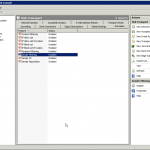To add a sender blocking list to Exchange 2007 protected by Forefront, you will need to perform the following actions under “Exchange Management Console”
– Open Organization Configuration
– Hub Transport
– Anti-spam
– Sender Filtering
– Properties
– Add the email address or the domain you want to block.